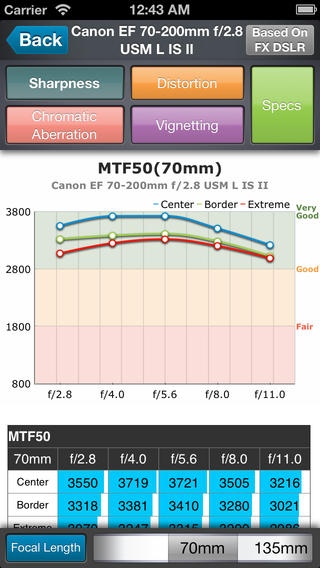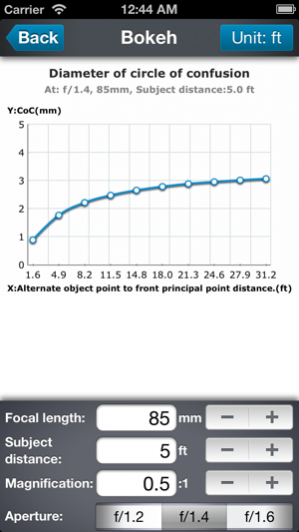MyLens For Canon EF Mount 2.5
Free Version
Publisher Description
This App contains more than 130 lenses of Canon mount.Lenses include Canon,Sigma,Tamron,Tokina,Zeiss,Voigtlander and Samyang. This App also has many calculators for photographic formulas, include DoF Calculator, FoV Calculator, FoA Calculator, CoC Calculator, Magnification Calculator. Functions as follows: 1 Measurements: Contains Sharpness,Distortion,Vignetting,Chromatic Aberration and Specification data. Some lens at the same time with Full-Frame DSLR and APS-C DSLR data. 2 Ratings: Lens in accordance with the Sharpness, Distortion, Vignetting, Chromatic Aberration sort, and follow the lens is listed first.You can focus the lens of interest, the level of these lenses can be easily seen in the sort. 3 Comparisons: You can contrast at all focal lengths and aperture any lens, and results in accordance with the focal length divided into a number of forms. 4 Depth of Field Calculator: This view lets you calculate the depth of the field of acceptable sharpness in a displayed image. This depends on the subject distance, focal length, aperture, and the circle of confusion (CoC). The program calculates the CoC value based on the film size, but you can put your own value in, if you like. 5 Hyperfocal Distance Calculator: In Depth of Field tab display. 5 Field of View Calculator: The "field of view" calculator lets you solve two photographic problems. The primary one is, given a film size, lens length and distance to the subject, how much of the subject fits in the frame? By fiddling with the calculator a bit, you can also solve a slightly different problem: given a film size and lens length, how far away does one have to be to take a picture of a subject of a certain size? 6 Angles of View Calculator; Imagine a rectangular pyramid projected from your camera's lens, with the point just behind the imaging area. This pyramid expands from this point to enclose the imaging area and then out through the lens to encompass the area that the camera can "see." The imaging area's aspect ratio forms the shape of the pyramid, and the lens's focal length dictates how that pyramid spreads from the camera outwards. A shorter focal length results in a flatter pyramid, and the wider the imaging area's aspect ratio, the less symmetrical the pyramid's base is. 7 Diameter of circle of confusion Calculator: This view lets you calculate the diameter of circle of confusion.
Aug 15, 2014 Version 2.5 Add new lens: Sigma AF 50mm f/1.4 Art HSM DG Canon EF 16-35mm f/4 USM L IS Fixed bug: Can’t load new data after updating. Too large font on the button.
About MyLens For Canon EF Mount
MyLens For Canon EF Mount is a free app for iOS published in the Screen Capture list of apps, part of Graphic Apps.
The company that develops MyLens For Canon EF Mount is CicadaWing. The latest version released by its developer is 2.5. This app was rated by 1 users of our site and has an average rating of 3.0.
To install MyLens For Canon EF Mount on your iOS device, just click the green Continue To App button above to start the installation process. The app is listed on our website since 2014-08-15 and was downloaded 4 times. We have already checked if the download link is safe, however for your own protection we recommend that you scan the downloaded app with your antivirus. Your antivirus may detect the MyLens For Canon EF Mount as malware if the download link is broken.
How to install MyLens For Canon EF Mount on your iOS device:
- Click on the Continue To App button on our website. This will redirect you to the App Store.
- Once the MyLens For Canon EF Mount is shown in the iTunes listing of your iOS device, you can start its download and installation. Tap on the GET button to the right of the app to start downloading it.
- If you are not logged-in the iOS appstore app, you'll be prompted for your your Apple ID and/or password.
- After MyLens For Canon EF Mount is downloaded, you'll see an INSTALL button to the right. Tap on it to start the actual installation of the iOS app.
- Once installation is finished you can tap on the OPEN button to start it. Its icon will also be added to your device home screen.